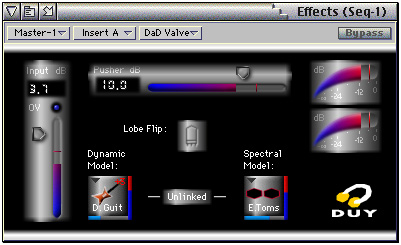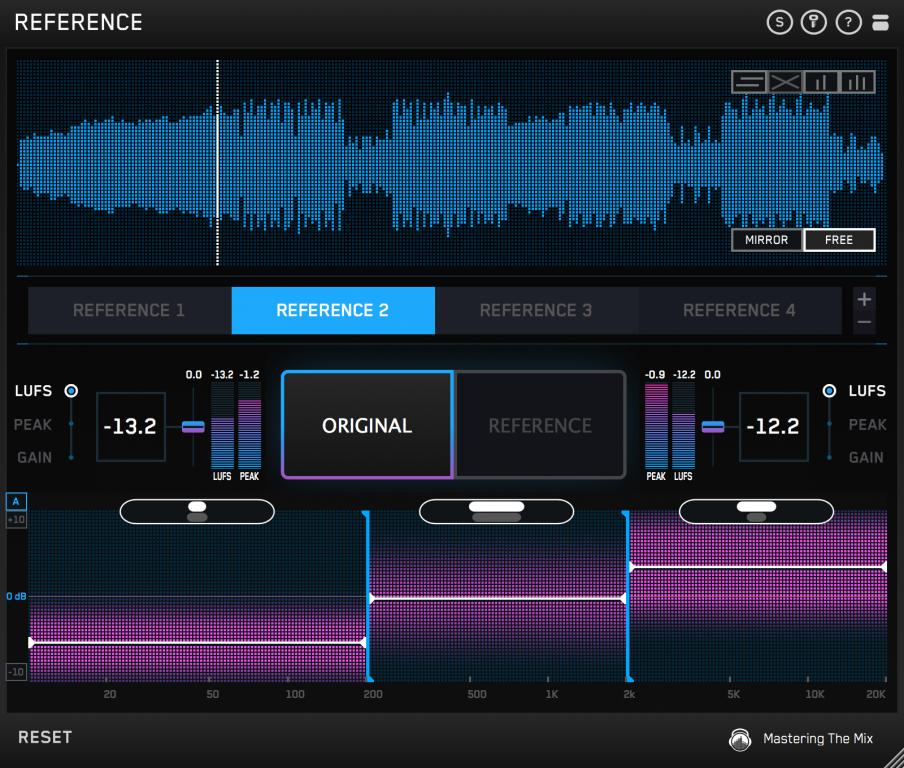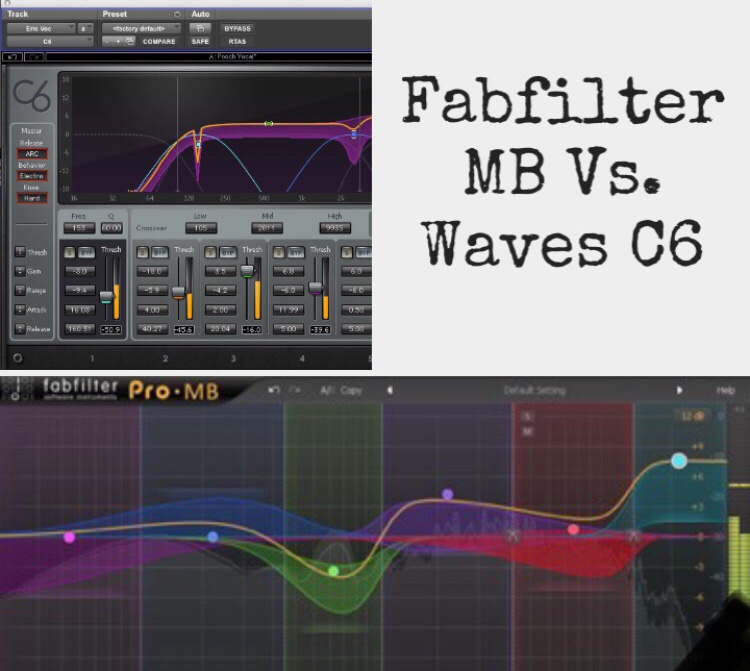Good bye Pro Tools. We were in love until you showed me your true colors. You never opened up to me and gave me your true secrets. This is why we cant be together anymore because all you do is throw shade. Limiting me to 32 outputs because I don’t have the hardware that you like. Why can’t I have as many outputs for what ever hardware I have. Don’t you love me for me?
All jokes aside. I have seriously stopped using Pro Tools 2018 as my everyday mixing driver. I have the privilege of owning the Zen tour and Orion 32 + from antelope audio that has given me the capability of having 96 inputs and outputs. Im really getting into outboard gear so I thought of limitless possibilities when I first hooked up both interfaces and made an audio aggregate. Then pro tools comes along to put a limit on my imagination. You can only have 32 inputs and outputs in PT. Now at first I was ok with that, until pro tools 2018 didn’t allow me to route audio past the number 32. So remember i said I have 96 IO with the zen tour and orion 32 together. I wanted to have 32 outputs in total amongst that 96. So If I wanted to use channel 55 and 56 pro tools didn’t pass audio to those channels. It only passed audio to 1 to 32. I was furious, at this point I wanted to force this to work. So I looked into getting pro tools unlimited, and guess what! You can have 64 IO…… if you own avid gear. Ive already invested in antelope gear pro tools due to the amazing ADC, DAC as well as FPGA based plugins. What is so special about avid gear? Lets wrap this point up by saying I don’t like companies in engineering who force engineers to stay in hole, not allowing appropriate interaction with other engineering groups. If pro tools opens up there limit to 3rd party interfaces to us more than 32 IO Ill be very happy to get rid of my rant. Now Im using reaper.
Pro Tools is my first love, but Reaper is my best friend who always has my back. Reapers flexibility is beyond wild. If you are a hardware junky, using inserts in reaper is possible on any sequence of channels. With my antelope gear I can route anything anywhere doesn’t matter what. Reapers editing is mature not as developed as pro tools, but you can live with it. Mixing is really cool once to get to the know the ins and outs of routing sends and outputs. Same for recording, once you take the time to learn how to use it, its second nature. Now the biggest thing that has annoyed me with reaper is buggy plugins. I have couple of plugins that misbehave in a session and reaper skips my audio playback when it encounters a problem. This makes it hard to bounce sessions. So I have to painfully find the plugin that is causing problems for the skips to stop. Overall I like reaper. Now this might be my imagination or it might not be, but reaper seems to have more of the 3 dimensional feel when mixing through it. In pro tools i had to work to get that same feeling.
Lastly I have not completely stopped using pro tools. I still use it for recordings, just cause I am faster In PT than reaper for recordings. I don’t mind using different tools for different things. Reaper is good for mixing and pro tools is good for recording and editing in my mind right now. So as an engineer what tools work best for you ?
Let us know
Hunter
Outbox Sound LLC