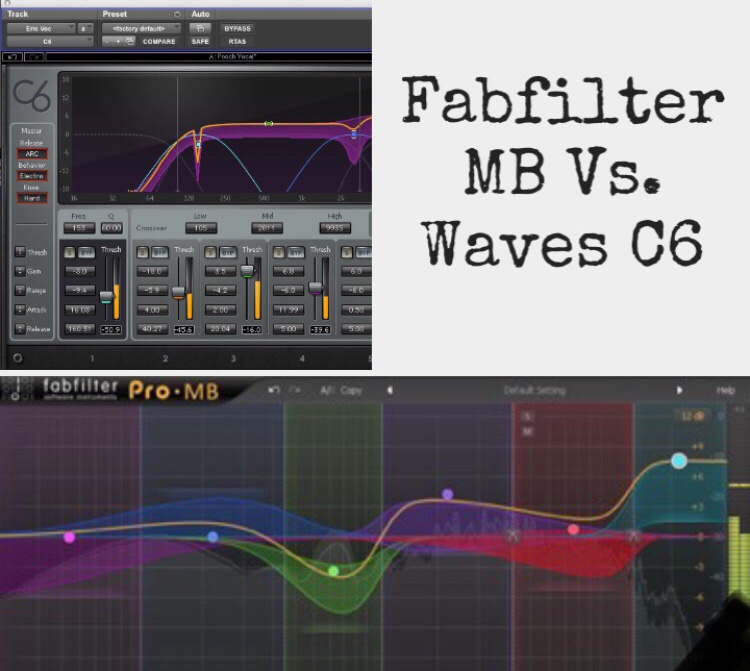A while ago, Justin did some articles on Pro Tools vs. Studio One. Recently we were introduced to the incredible DAW Reaper. I can’t speak for everyone but for me, it’s the DAW of choice for me going forward. It takes a little effort to learn it but we’ll get into that! What I want to do is speak on my experience with it and a few of my favorite features that I’ve discovered.
First…Some Resources!
If you want to learn in depth about Reaper I recommend going to the Reaper Site and The Reaper Blog for VERY in depth information. Now. Let’s get into it!
My Favorite Things
So, first of all Reaper is an EXTREMELY light program. From what I’ve seen it’s roughly 65MB. You can create a portable install on a FLASH DRIVE! And it will hum along with ease. This is excellent if you have a not-so-powerful computer or want to run Reaper away from your own setup. You can export your configurations and key shortcuts to import on the flash drive as well (More on that in a second). I have to say, Reaper is probably the most tightly coded DAW I’ve ever used. And what’s more, the developers are EXTREMELY responsive and provide updates regularly. Let’s get to my actual list though.
1) Price!!!!!
If there’s one thing engineers, producers, and musicians can agree one it’s that saving money while maintaining a quality product is paramount. Reaper utterly DESTROYS every other DAW that I’m aware of in that capacity. Reaper is FREE for 60 days and then after that the license is $60. SIXTY. DOLLARS. Even if you don’t like it you should still buy it just for when you DO like it. This is a DAW that is so flexible, that editing, recording and mixing can be a SNAP.
2) Stability
Reaper, while being the cheapest DAW, is also the MOST stable. As mentioned above, Reaper is extremely lightweight and light on CPU as a result. That said, recording and editing is a snap because it does not tax your CPU or throw you annoying error codes like OTHER DAW’s. You can add plugins while recording, edit an entire other SONG while recording too. Reaper doesn’t even flinch. It just runs so smooth and I have no idea how they do it.
3) Rendering
Perhaps my most favorite feature (because it saves me the most time), is the Render Queue. Imagine this. You finish a mix and the producers wants your mix, vocal up, vocal down, instrumental, stems etc. Well, all you gotta do is add them to the Render Queue! Basically, what Reaper does is take a snapshot of the current session (Exact settings and all) and will print it according to those settings. It will close and open the same sessions as you make changes to print. The great thing is you can do these prints and walk away and come back later and all your prints will be done. I often find myself doing this with Masters. Instrumental, CD WAV, Full Quality WAV, MP3, Performance etc. I can go eat dinner or do something else productive while that’s happening. Absolutely love it.
4) Customize EVERYTHING
So, this is the most powerful thing about Reaper. You can customize pretty much ANYTHING (Almost to a fault). This can get complicated for many users who just want to use a program and keep it moving. You can customize toolbars, individual track faders (height, color, information displays etc), even menus! It is insane how much you can customize this program to fit like a glove. What’s more, you can create custom shortcuts and actions (Macros) to perform common functions. I will say this- get a gaming mouse and watch things be AMAZING. Editing functions and such at the stroke of a key are awesome. Personally, stringing together multiple macros to lessen my key presses saves TONS of time. Also you can get custom themes from savvy users on the internet! Customize it how you like it. I won’t even go into scripts and code you can write to do cool things. I recognize I’m barely scratching the surface but to see just how powerful customization is, I strongly urge you to check out the links above.
SUMMARY!
Reaper is an amazing DAW that many people know about but are either afraid to try or think it is inferior. FALSE!!! I challenge you to take a chance and try to wrap your head around this DAW. The possibilities are endless. I have barely done this amazing piece of software justice but I hope this will at least pique your interest in exploring a very affordable and extremely powerful DAW. I realize some readers will say, “Oh this DAW can do this and this other DAW can do that. While that may be true for a few of them, I would bet that none can provide the value, flexibility, speed and raw power that Reaper can bring. I for one won’t be changing anytime soon! Enjoy and keep making music y’all!!